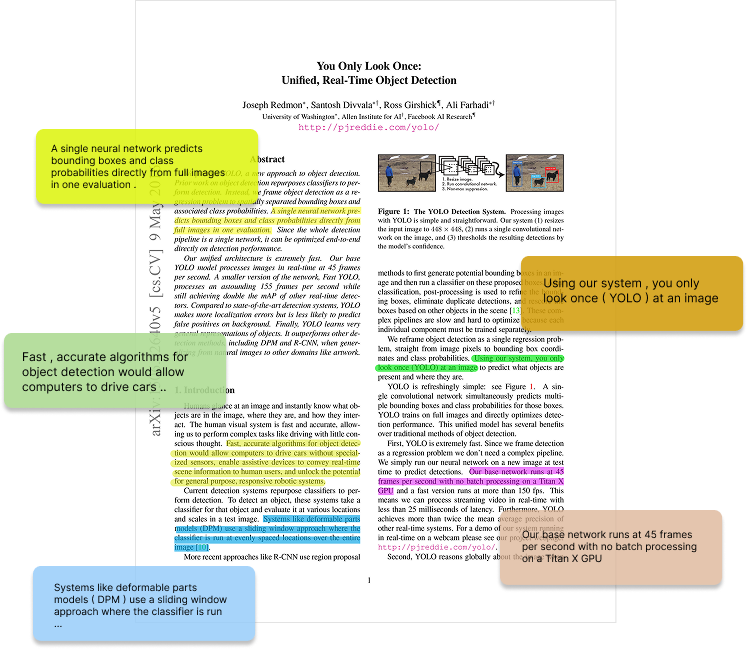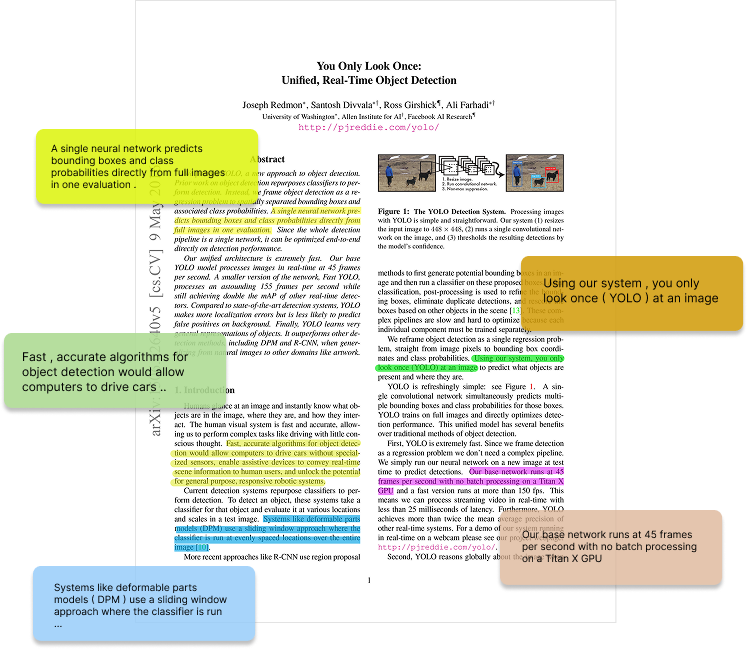What is Snipfast?

Snipfast is an app that helps you extract and digitize highlighted or written text from images quickly and efficiently. It’s perfect for students, researchers, and professionals looking to save time on manual note-taking.
How does Snipfast extract highlights from images?

Snipfast uses advanced technology to scan uploaded images and extract text from highlighted or written areas with precision.
Can Snipfast extract text from handwritten notes?

Yes, Snipfast can extract text from handwritten notes, as long as the handwriting is legible and the image quality is good.
What types of documents are supported?

Currently, Snipfast supports image files, including JPEG, PNG, and BMP formats. PDF files are not supported at this time.
How do I upload an image to Snipfast?

You can upload an image by clicking the 'Upload' button on the app's main screen or dragging and dropping your file into the upload area.
What formats are supported for uploading?

Snipfast supports popular image formats such as JPEG, PNG, and BMP.
Can I edit the extracted text after it's been processed?

No, you cannot edit the text directly within Snipfast. However, you can copy the extracted text and edit it in another app or document.
How do I save or export extracted text?

You can copy the extracted text from Snipfast and paste it into any document or application for saving or further editing.
Does Snipfast summarize extracted text?

Snipfast shows key points from the scanned document in addition to the highlighted parts.
Are there any limits on the number of files I can process?

You can process as many files as your credits allow. One image scan uses one credit. New credits can be purchased when needed.
Are my files and extracted data stored on your servers?

Yes, your files and extracted data are securely stored on our servers so you can access them later. You also have the option to permanently delete your data from our servers.
How does Snipfast ensure the privacy of my documents?

Your files are stored securely, and we do not use or analyze your data for any purpose. You have full control to delete your files at any time.
Can I delete my data after using the app?

Yes, you can permanently delete your data from the app. Once deleted, it cannot be recovered.
Is Snipfast free to use?

Snipfast offers 20 free credits upon sign-up, allowing you to process up to 20 images for free. After that, you need to purchase credits for additional usage.
What features are included in the premium version?

There is no separate premium version. All users have access to the same features and can purchase credits as needed.
How do I cancel my subscription?

Snipfast does not use a subscription model. Instead, users purchase credits on a one-time basis whenever needed.
How can I contact Snipfast support?

You can contact Snipfast support through the 'Help & Support' section in the app or by emailing support@snipfa.st.
Do you offer tutorials or guides for using Snipfast?

Yes, you can find tutorials and guides within the app or on our website to help you get started.
How can I suggest new features for the app?

We welcome your suggestions! You can propose new features through the 'Feedback' section in the app .